Online information is now overloaded because a single topic is written and then re-written multiple times in a day.
Every information is available in many folds and you can read thousands of results for the same topic you want to read online.
So we can say that "Visual content is the king."
Visual content is required to make a brand of any type. People will trust your product, if you are using a better visual content to promote your product.
Visual content is required to make a brand of any type. People will trust your product, if you are using a better visual content to promote your product.
This is not just a phrase, but a solid proof as you can see the below graph of my posts.
My blog posts are getting much liked, shared and commented where I am using visuals in my posts.
But posts which are just written with textual matter, did not get much attention whereas my followers are same.
Here is the proof of my total growth of blog posts before and after using visual content on. This is amazing result for me as I am the one who first observed this change in blog engagement after using graphics.
Here is the proof of my total growth of blog posts before and after using visual content on. This is amazing result for me as I am the one who first observed this change in blog engagement after using graphics.
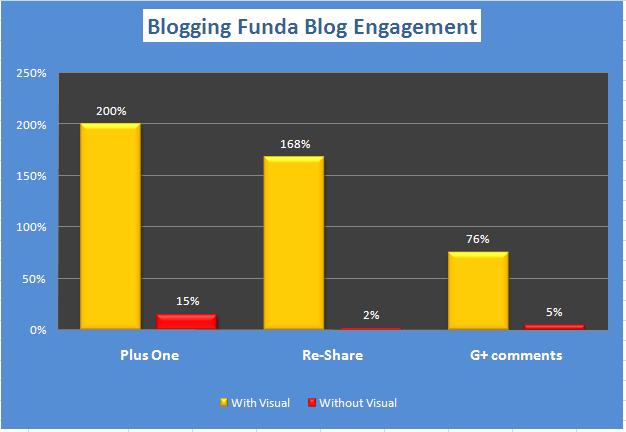 |
| Image created by: BloggingFunda |
Related Post - 5 Images that will Change your Blogging Habit
Do you know that now a day, visual content is the backbone of Blogging and you have to be a perfect visual content creator.
There are lots of ways to create best visual content for your blog and also there are several free tools online or offline to create graphics.
If you are struggling to get better result from your textual content efforts or would like to generate a stream of targeted traffic that converts, then you should think about using graphics and take your content marketing campaign to the next level using visual Content.
In very simple words, visual content is the combination of Idea, Graphics and data.
If you have an idea about what you are going to write along with eye catching graphics and also some data about the textual content which you are just going to publish,
Then use your logical or analytical skills to manage all the three ingredients together to give a shape according to your text content meaning.
The output you will produce with these three elements, is called the Visual Content. Using visual content can bring lots of benefits to your blog posts and some most valuable and effective benefits are mentioned below.
There are lots of ways to create best visual content for your blog and also there are several free tools online or offline to create graphics.
If you are struggling to get better result from your textual content efforts or would like to generate a stream of targeted traffic that converts, then you should think about using graphics and take your content marketing campaign to the next level using visual Content.
What exactly Visual Content is?
 |
| Image Designed by BloggingFunda (Taken from Internet) |
If you have an idea about what you are going to write along with eye catching graphics and also some data about the textual content which you are just going to publish,
Then use your logical or analytical skills to manage all the three ingredients together to give a shape according to your text content meaning.
The output you will produce with these three elements, is called the Visual Content. Using visual content can bring lots of benefits to your blog posts and some most valuable and effective benefits are mentioned below.
What are the benefits of using Visual Content?
There are lots of benefits of using visual content in your blog post because when you use graphics in your posts, then it attracts faster than the textual content.Related Post -What is the advantage of using Images?
Below benefits are observed and experienced by BloggingFunda- It helps to grab attention of your audience
- It is processed faster by human brain
- It can make all human communications
- It can generate more views on your posts
- It can help in generating inbound links
- It can boost your brand to the next level
- It can easily demonstrate human emotions
- It can generate more social engagement
There are several other benefits collected from different sources online.
- 90% of information transmitted to the brain is visual, and visuals are processed 60,000X faster in the brain than text. (Sources: 3M Corporation and Zabisco)
- 40% of people will respond better to visual information than plain text. (Source: Zabisco)
- 46.1% of people say a website's design is the number one criterion for discerning the credibility of the company. (Source: Stanford Persuasive Technology Lab)
- Publishers who use infographics grow in traffic an average of 12% more than those who don't. (Source: AnsonAlex)
- Posts with videos attract 3 times more inbound links than plain text posts. (Source: SEOmoz)
- Visual content drives engagement. In fact, just one month after the introduction of Facebook timeline for brands, visual content -- photos and videos -- saw a 65% increase in engagement. (Source: Simply Measured)
- On Facebook, photos perform best for likes, comments, and shares as compared to text, video, and links. (Source: Dan Zarrella)
- 37% of Pinterest account holders log in a few times every week; 28% said they log in a few times a month; 15% log in once daily; 10% log in numerous times a day. (Source: PriceGrabber)
- 98% of people surveyed with a Pinterest account said they also have a Facebook and/or Twitter account (Source: PriceGrabber)
- Pinterest generated more referral traffic for businesses than Google+, YouTube, and LinkedIn combined. (Source: Shareaholic)
- Pinterest drives sales directly from its website -- of people with Pinterest accounts, 21% have purchased an item after seeing it on Pinterest. (Source: PriceGrabber)
- 85% of the US internet audience watches videos online. The 25-34 age group watches the most online videos, and adult males spend 40% more time watching videos on the internet than females. (Sources: comScore and Nielsen)
- Over 60 hours of videos are uploaded each minute on YouTube.com. (Source: YouTube)
- 700 YouTube videos are shared on Twitter every minute. (Source: YouTube)
- Viewers spend 100% more time on pages with videos on them. (Source: MarketingSherpa)
- Mobile video viewing increased 35% from 2010 to 2011. (Source: Nielsen)
- 25 million smartphone users stream 4 hours of mobile video per month. 75% of smartphone users watch videos on their phones, 26% of whom use video at least once a day. (Sources: Ooyala and Ipsos)
- Mobile video subscription is expected to hit $16 billion in revenue by 2014, with over 500 million subscribers. (Source: Ooyala)
- Viewers are 85% more likely to purchase a product after watching a product video. (Source: Internet Retailer)
How to create Free Visual Content Offline?
There are lots of software, you can download and install on your machine to use offline.There are 3-4 pre-installed softwares in Microsoft Windows, you can use those to create free visuals very easily for your blog.
Tools you don't need to install (Pre-Installed)
- Paint Brush
- Windows Picture Manager
Tools you have to Install
- Photoshope (Not free download)
- Photoscape (Free Download)
- Gimp (Free Download)
How do I create Visual Content for my Blog?
As I have already written that there are some online and offline softwares to create graphic images but I am using offline softwares for my blog posts visual content.
What are those Tools?
I am using Paint Brush, Microsoft office2007 and Photoshop7.0 for creating visual content for my blog posts.
What is the process of creating Visual content?
- First of all I am creating background of my graphics in Microsoft Office2007.
- After creating graphics, I save that in jpg format as this is an internal feature of Microsoft Office2007
- Then I import that background in Photoshop7.0 for further enhancement or for adding other features like, shadow, making it light weight by saving it with low pixels.
- Sometime, I mix one format with another to create a new one which exactly match with my blog post.
Related Post:-What are Do's and Don'ts of Infographics?
Conclusion
I hope, you all have read this post and learned the basics of creating free visual content offline.
If you think that I have written this post will worth others then you can show your gratitude by sharing this post in your circle and also you can subscribe to our email list.
Thank you all for reading and making this post a success for my next post.


Thank you very much my friend..keep in touch from INDONESIA.
ReplyDeleteThanks dear for visiting and commenting on this post and I hope you liked this and it may be helpful to you
DeleteHello Blogger,
ReplyDeleteThis is awesome tip to create graphics even if you are offline. The post will surely helps a lot for graphic designers.
Regards,
Ovais Mirza
Thanks +Ovais Mirza for this visit and encouraging comment and I hope you find this useful.
Delete