Do you know how to setup a blog?
It is quite easy to setup a new blog on Blogger platform than wordpress.
Person without much technical knowledge can do this as 1-2-3.
However there are advanced setting of setting up a blog,
but, it is not required while you are in the first phase of blogging. If you still want to read about then read about Advanced Settings here.
It is quite easy to setup a new blog on Blogger platform than wordpress.
Person without much technical knowledge can do this as 1-2-3.
However there are advanced setting of setting up a blog,
but, it is not required while you are in the first phase of blogging. If you still want to read about then read about Advanced Settings here.
Setup a Blogger Blog
If you want to setup a blog on Blogger, no need to worry about because process is quite easy.
For this, first you need a Google account before setting up a blog.
You can do this by going to directly to www.blogger.com or first create an account by clicking on "create an Account" below the signup screen on Google.com. See the below screen shot for your reference.
For this, first you need a Google account before setting up a blog.
You can do this by going to directly to www.blogger.com or first create an account by clicking on "create an Account" below the signup screen on Google.com. See the below screen shot for your reference.
 |
Create Blogger Account |
It takes about 2 or 3 minutes to set up a Google account.
If you already have a Google account you can use it if you wish to use your old account to set up your blog.
After you have set up your Google account you should go back to Blogger.com and sign-in using your Google account username and password.
Your username is will be the e-mail address you used when creating the account.
If you already have a Google account you can use it if you wish to use your old account to set up your blog.
After you have set up your Google account you should go back to Blogger.com and sign-in using your Google account username and password.
Your username is will be the e-mail address you used when creating the account.
Creating a Blog
When you have setup your google account and login into the account, now look for the “Create a blog” option on the dashboard and it is the first page you see every time you log into your Blogger account.
You can create and manage several blogs from the same dashboard if they were all created with the same Google account of yours.
You can create and manage several blogs from the same dashboard if they were all created with the same Google account of yours.
 |
Add Title and Theme of Blog |
On the above screen, you will be asked to enter the title of your blog along with a unique address of your blog. Click the image to enlarge and see the example.
Now after that the next thing you need to do is to choose a template for your blog.
Blogger has a number of free templates to choose and setup your blog. You do not have to agonize over which template to use because you can change the template at any time later on.
Write your First Post
When you have completed above steps to setup your blog, then it is time to write your first post.
Click on the "New Post" and it will open a new screen as explained in below screen shots.
Follow these and publish your blog post as indicated below:-
Click on the "New Post" and it will open a new screen as explained in below screen shots.
Follow these and publish your blog post as indicated below:-
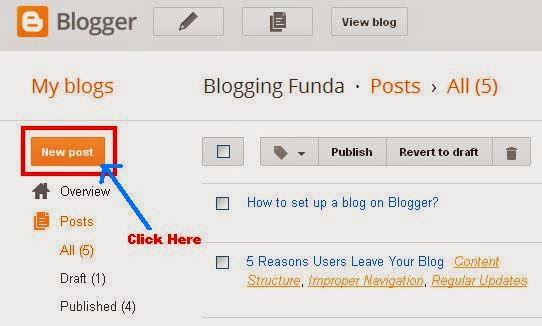 |
Write your first Post |
After clicking on new post, it will further display a new screen to enter credentials like Post title, your content relevant to the title.
 |
Give title and Write a Post |
Now the final step is to publish your blog post. When you have written your valuable content and inserted images if required by the content to explain better as I am doing above. click on the publish button top right side of the blog screen as indicated in below screen.
 |
Publish Post |
This is what you have to do for setting up your first blog and new post. Is it simple and easy to do yourself. I hope you would like this post.
So it is your turn to show your gratitude by subscribing this blog or give relevant comments about this post.
So it is your turn to show your gratitude by subscribing this blog or give relevant comments about this post.
