Heading or Title of Post
While writing a blog post everyone needs an inspiration or a topic to write upon but most of the bloggers do not know about the headings or titles types which will work effectively in generating traffic. Writing a long or short paragraph is not important unless or until you are not writing suitable headings for your blog post.
Any search engine, before reading your whole paragraph, it first reads the title or headings. I know everyone gives heading on each paragraph but still they are not able to attract search engine for generating traffic toward their blogs. Without proper knowledge of title or heading types, you will not get much traffic form any search result. Did you know this?
Before I start explaining about the post title or heading types you must see below images for some hints and I hope you will understand by these simple images.
Don't Be Confused
Take a break and ask questions to yourself that why I have enclosed above images, don't worry if you can't question yourself for these small and easy answers. I have put these images to show you the use of headings in blog post with these visual content. Did you read that how visual content can also help you to engage your readers, if not then I have something already written for you to keep in mind about the benefits of visual content.
Whenever you are using a simple title for your blog post, it is not getting much attraction by the search engine nor by the online visitors. They do not use simple search query while finding any required information through any search engine.
What should be the Heading Types
As per my blogging journey and search experience, I have come to a conclusion about what types of title or heading we should use to get most of the traffic from search queries. Just give a try with the following titles types, and you will definitely get the result. This is not a get quick result, give it a time one publish your blog content and wait for the search engine to drive traffic towards these searches.
Heading Types of Post
I have divided these title types into 5 parts. However you can elaborate these parts to see more result by testing in your blog post.
- Use questions instead of simple title
- Use quotes instead of simple phrase
- Use examples to explain
- Use Recommendation Phrase
- Use Negative Instructional phrase
When you have read the above 5 main parts of for using in your post title, I hope you understand my core concept of writing this post and I am sure this is going to help you better understand your own post after using these title types. So have a look on all types in detail.
Use Questions Instead of Simple Titles
In this title type, you can use a question phrase in your post title which will get much attraction in the search results because 70% searches start with a question asking in a search engine to show answer about a particular problem. I often use 3 question types in my posts. These are as mentioned below. However there are more question types and may vary pot to post but these are the basic search query that ever online visitor try to find result with these.
- How are (topic)?
- What are (Topic)?
- Why are (Topic)?
If you are using any question phrase, then I am sure you will get much better search result than without using these question titles.
Use Quotes Instead of Simple Phrase
Do you like quotes? I am sure you like at least one category quotes and definitely trying to search for those online through search engine.
What do you get while searching? I can bet that lots of websites with so man quotes. And if you are using these quotes as an example in your blog post titles then, you can generate more traffic towards your blogs. Just have a try and share your experience with others including me.
I hope that this 2nd title type is very much clear to your after sharing these two images with motivational quotes. You can either use images with quotes or title with quotes. The choice is yours. But make sure you are using relevant quotes according to your blog post.
Use Examples To Explain Better
If you are using examples of others in your post titles, which are already explained and available online then I am sure that these help you to get more traffic with search query. The main reason behind this theory is that, these examples are there for long time and already compiled by the search engine. And when one is using these compiled examples then you will get faster result with lots of traffic towards your blog post which you published with these examples.
Use Recommendation Phrases
By using recommendations in your post title, you will directly invite all visitors who searched either by your blog title of by the recommended phrase about someone. And I am sure that by doing so, you will surely boost your traffic and secondly the search result generated by the search query about recommendation phrase.
Use Negative Instructional Phrases
Did you first know about this term, I guess you did not. Don't worry I will explain this to benefit you all but first you should know what is negative instructional. When you instruct in your content about not to do something in negative way then it is said negative instructional phrase.
For Example:-
- Don't use too long title for your post.
- Do not use several Images And
- It must be within 66 characters long.(Forcing Phrase)
When you have read and understand well, it is time to implement these instructions while writing your own new blog post.
I
hope I have discussed in details about all the requirements to be a
professional blogger and by thoroughly studying these one can easily be
on the track of becoming a professional blogger.
Now it is your turn to show your gratitude by subscribing our emailing list or you can also follow us on Google Plus Community Page.

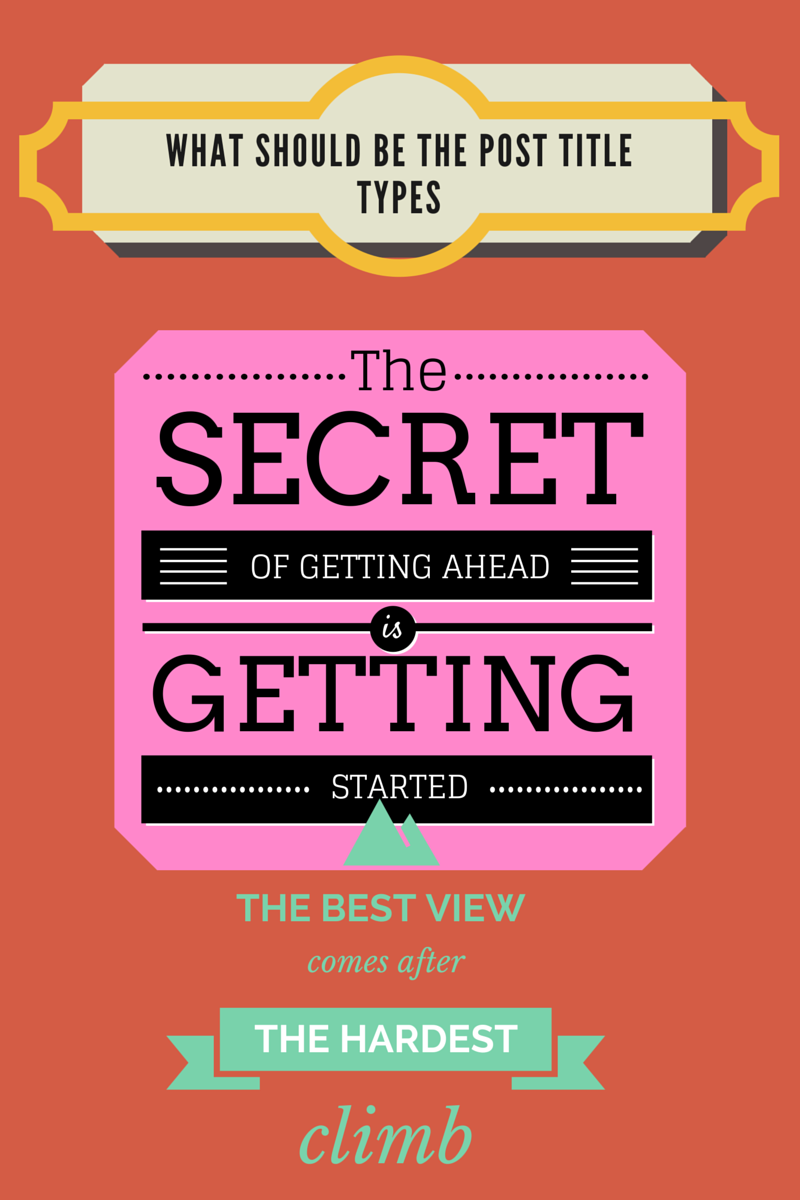
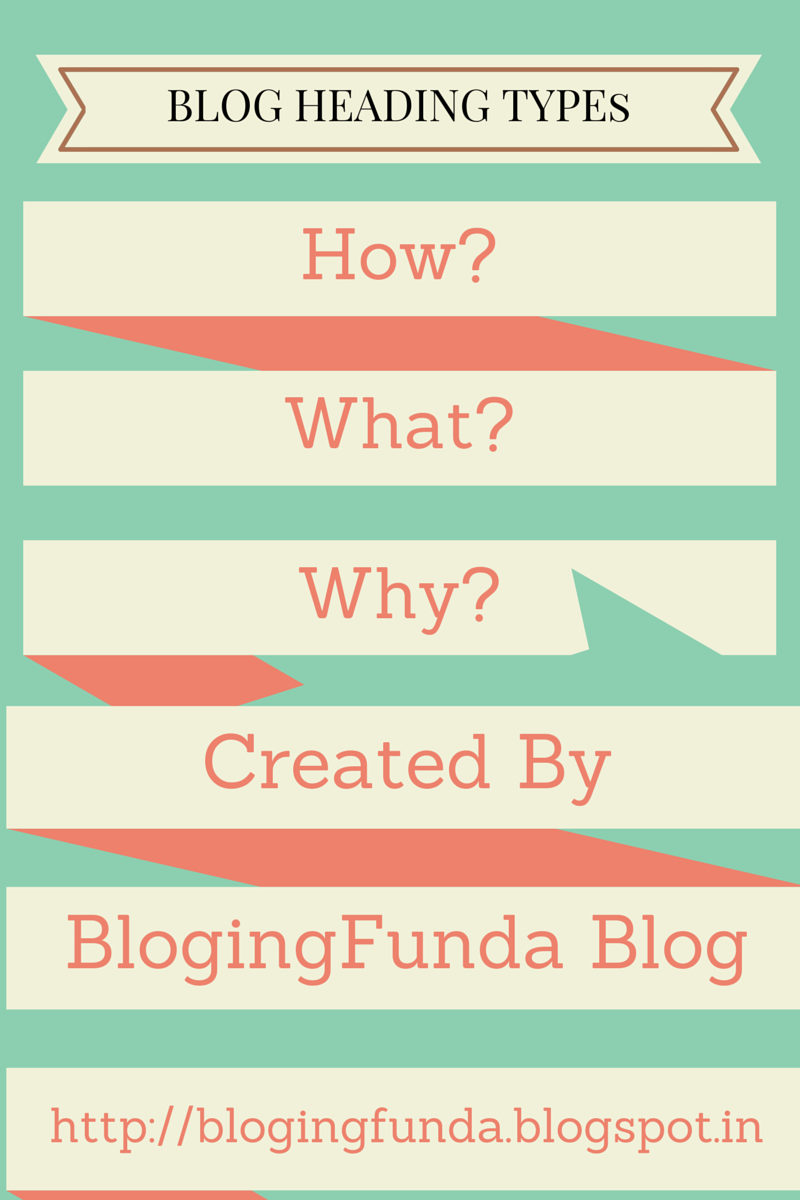


No comments:
Post a Comment